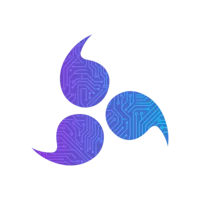Introducing YouTube Analyzer: Extract, Analyze, and Transform Video Content with AI


Reed Vogt
CEO and Head Engineer
Introducing YouTube Analyzer: Extract, Analyze, and Transform Video Content with AI
Content creators, researchers, and professionals spend countless hours manually transcribing YouTube videos and extracting valuable insights. Today, we're excited to announce YouTube Analyzer, Artifact's powerful new tool that transforms any YouTube video into structured, actionable data in seconds.
Whether you're analyzing competitor content, extracting research insights, or building AI training datasets, YouTube Analyzer delivers comprehensive video analysis with professional-grade accuracy and speed.
How YouTube Analyzer Works
Using YouTube Analyzer is incredibly simple. Just paste any YouTube URL or video ID into the chat and watch as our AI extracts and analyzes the content in real-time.
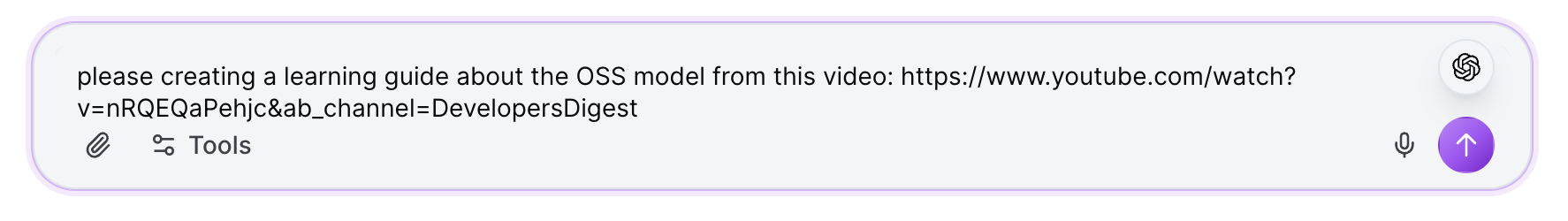
The tool accepts multiple URL formats including standard YouTube links, shortened youtu.be URLs, and even direct video IDs. Our intelligent parsing system automatically validates and processes any valid YouTube video reference.
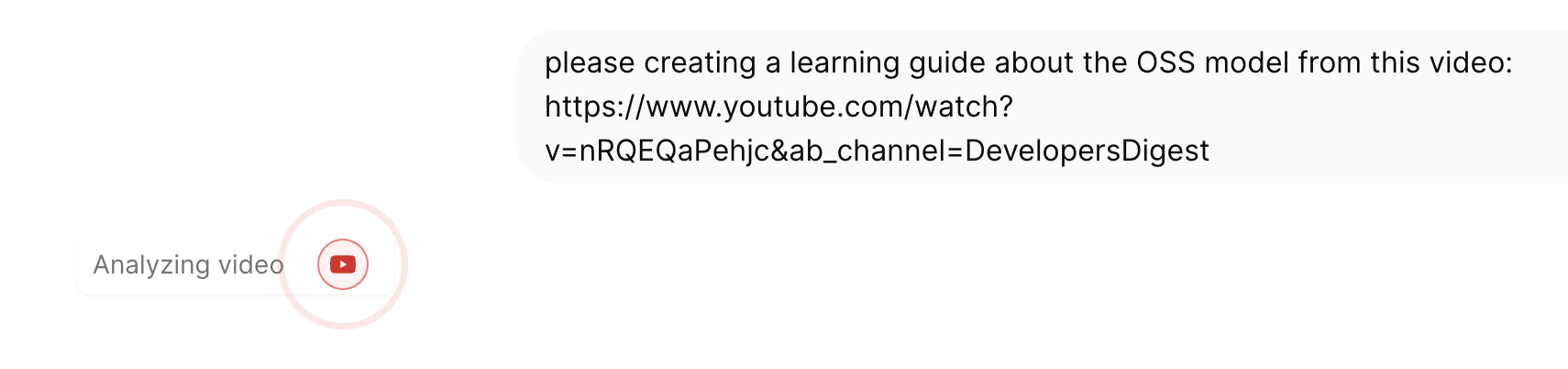
Comprehensive Data Extraction
YouTube Analyzer extracts three main categories of data from every video:
- Video Metadata: Title, description, author information, view counts, likes, duration, publish date, category, tags, and content flags
- Full Transcript: Complete video transcript with timestamped segments, word count, language detection, and formatted text output
- Comments Analysis: Top comments with author information, like counts, and engagement metrics (when available)
All extracted data is formatted in structured XML, making it perfect for further AI processing, research analysis, or integration with other tools and workflows.
Accessing Video Transcripts
Once YouTube Analyzer completes its analysis, you can easily access the detailed transcript data through our intuitive sidebar interface. Look for the transcript button at the bottom of the analysis result message.
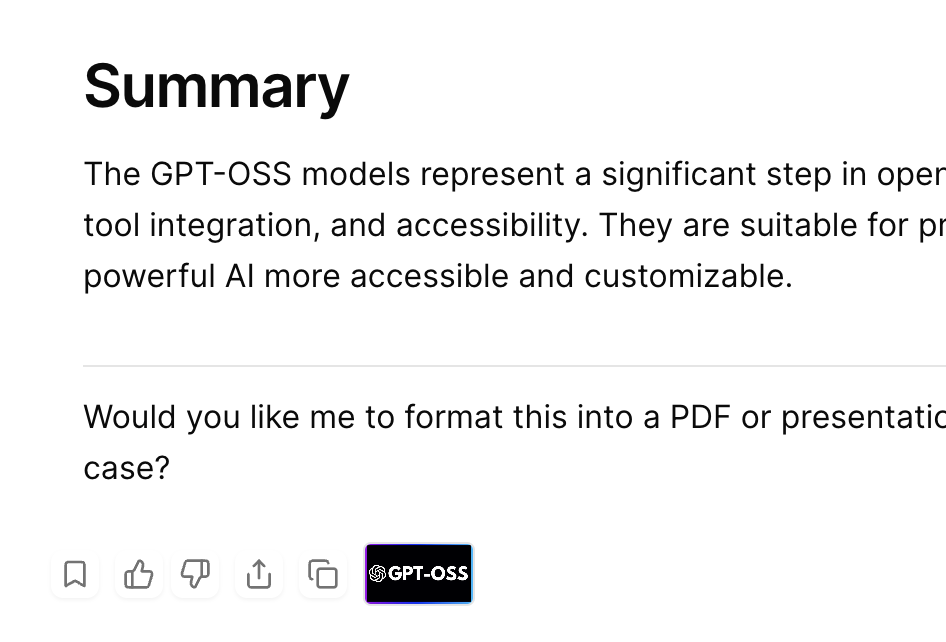
The transcript sidebar provides a clean, organized view of the entire video transcript with several powerful features:
- Timestamped Segments: Each transcript segment includes precise timestamps for easy navigation
- Video Information: Quick access to video title, author, duration, and thumbnail
- Copy Functionality: Instantly copy the entire transcript or individual segments
- Searchable Content: Scroll through organized transcript segments with proper formatting
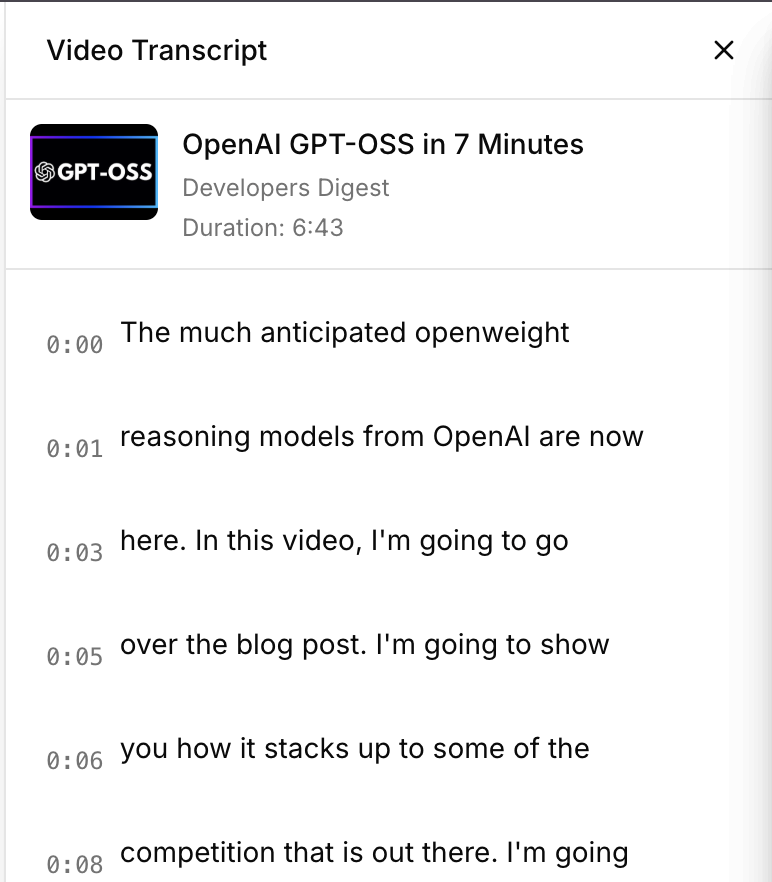
This sidebar interface makes it incredibly easy to work with transcript data - whether you're taking notes, creating content summaries, or extracting specific quotes for research purposes.
Sample Use Cases and Queries
Here are real-world examples of how professionals are using YouTube Analyzer:
Content Research & Analysis
Query: "Analyze this competitor's product demo video and extract key features mentioned: https://youtube.com/watch?v=example123"
Response: "YouTube Video Analysis: 'Revolutionary Product Demo 2025' by TechCorp (Duration: 8:45) - 125,000 views - Transcript available with 89 segments (1,247 words)"
The tool then provides complete XML output with timestamped transcript segments, allowing you to identify exactly when key features are mentioned and analyze the competitive positioning.
Educational Content Extraction
Query: "Extract the full transcript from this machine learning lecture for my research notes: https://youtu.be/ML-lecture-2025"
Response: "YouTube Video Analysis: 'Advanced ML Algorithms Explained' by Dr. Sarah Chen (Duration: 45:20) - 89,500 views - Transcript available with 312 segments (6,789 words)"
Perfect for students and researchers who need searchable, timestamped transcripts of educational content for study guides and reference materials.
Market Research & Trend Analysis
Query: "Analyze this industry conference keynote including comments to understand audience sentiment: dQw4w9WgXcQ"
Response: "YouTube Video Analysis: 'Industry Trends 2025 Keynote' by Innovation Summit (Duration: 32:15) - 245,000 views - Transcript available with 198 segments (4,521 words) - 1,250 comments analyzed"
Includes both the full presentation transcript and top audience comments, providing comprehensive insight into market reception and trending topics.
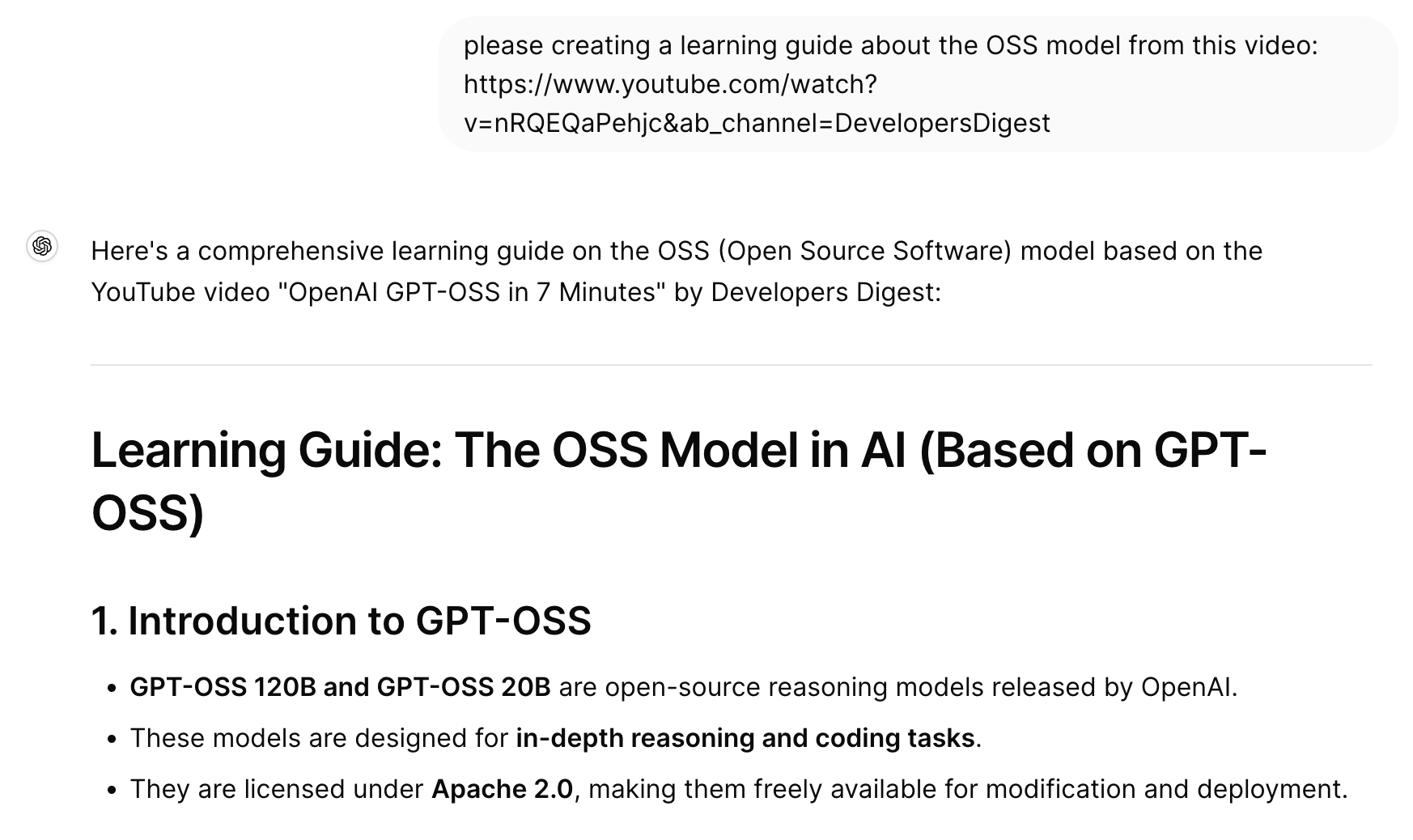
Advanced XML Output Format
YouTube Analyzer outputs all data in structured XML format, making it ideal for:
- AI Training Data: Clean, structured transcripts perfect for language model training
- Content Automation: Easily parse and repurpose video content into blogs, social posts, or summaries
- Research Databases: Systematic organization of video content for academic or market research
- SEO Optimization: Extract video tags, descriptions, and content for SEO strategy development
Technical Capabilities
Built on enterprise-grade infrastructure, YouTube Analyzer offers:
- Multi-language Support: Automatic language detection and transcript extraction in 40+ languages
- Rate Limiting Protection: Built-in rate limiting ensures reliable performance with 30 requests per minute
- Error Handling: Comprehensive error detection and user-friendly error messages
- Real-time Processing: Live analysis updates with progress indicators
- Flexible Input: Supports all YouTube URL formats and direct video IDs
Getting Started with YouTube Analyzer
YouTube Analyzer is available now to all Artifact users. Simply:
- Open any chat in Artifact
- Paste a YouTube URL or mention video analysis in your message
- Watch as the AI automatically detects and analyzes the video
- Receive comprehensive XML-formatted results in seconds
- Click the transcript button to access the detailed transcript sidebar
Ready to Transform Your Video Analysis Workflow?
Try YouTube Analyzer today! Paste any YouTube URL in your next Artifact chat and experience the power of instant video content analysis with our intuitive transcript sidebar.
The Future of Content Analysis
YouTube Analyzer represents our commitment to building AI tools that save time and unlock insights from multimedia content. As video continues to dominate online communication, having powerful analysis tools becomes essential for professionals across industries.
We're already working on exciting enhancements including batch processing for multiple videos, advanced sentiment analysis of comments, and integration with other Artifact tools for comprehensive content workflows.
Experience the future of video content analysis today with Artifact's YouTube Analyzer - where every video becomes a structured dataset ready for your next breakthrough.
Related Articles

Introducing YouTube Analyzer: Extract, Analyze, and Transform Video Content with AI
Artifact's new YouTube Analyzer tool revolutionizes video content analysis by extracting metadata, transcripts, and comments in seconds. Transform any YouTube video into structured XML data for research, content creation, and AI training.

Introducing Artifact Realtime: Revolutionary Voice Conversations with AI
Experience the future of AI interaction with Artifact's new realtime voice feature. From OpenAI's GPT-4o Realtime to ElevenLabs' expressive voices, discover how to have natural conversations with AI using advanced models, web search capabilities, and intuitive voice selection.