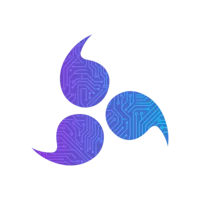Perfect Video Dubs in Seconds


Reed Vogt
CEO and Head Engineer
Perfect Video Dubs in Seconds
Creating professional voice dubs for your videos has never been easier. With the powerful combination of Artifact's AI-powered video processing and ElevenLabs' cutting-edge voice cloning technology, you can transform any video into a professionally narrated piece in just seconds.
This comprehensive guide will walk you through the entire process, from uploading your video to Artifact to generating the final voice dub with ElevenLabs. Whether you're a content creator, marketer, or educator, this workflow will revolutionize how you approach video narration.
Why AI Video Dubbing Matters
The demand for accessible, multilingual, and professionally narrated content has skyrocketed. Traditional voice recording can be time-consuming, expensive, and often requires multiple takes. AI video dubbing eliminates these barriers, offering:
- Speed: Generate narration in seconds instead of hours
- Consistency: Perfect pronunciation and tone every time
- Cost-effectiveness: No need for expensive studio time or voice actors
- Scalability: Process multiple videos quickly
- Accessibility: Create content for diverse audiences with different voice preferences
Step 1: Upload Your Video to Artifact
Begin by uploading your video file to Artifact. The platform supports various video formats and can process content of different lengths. Once uploaded, you can craft a prompt that guides the AI in understanding your content and desired narration style.
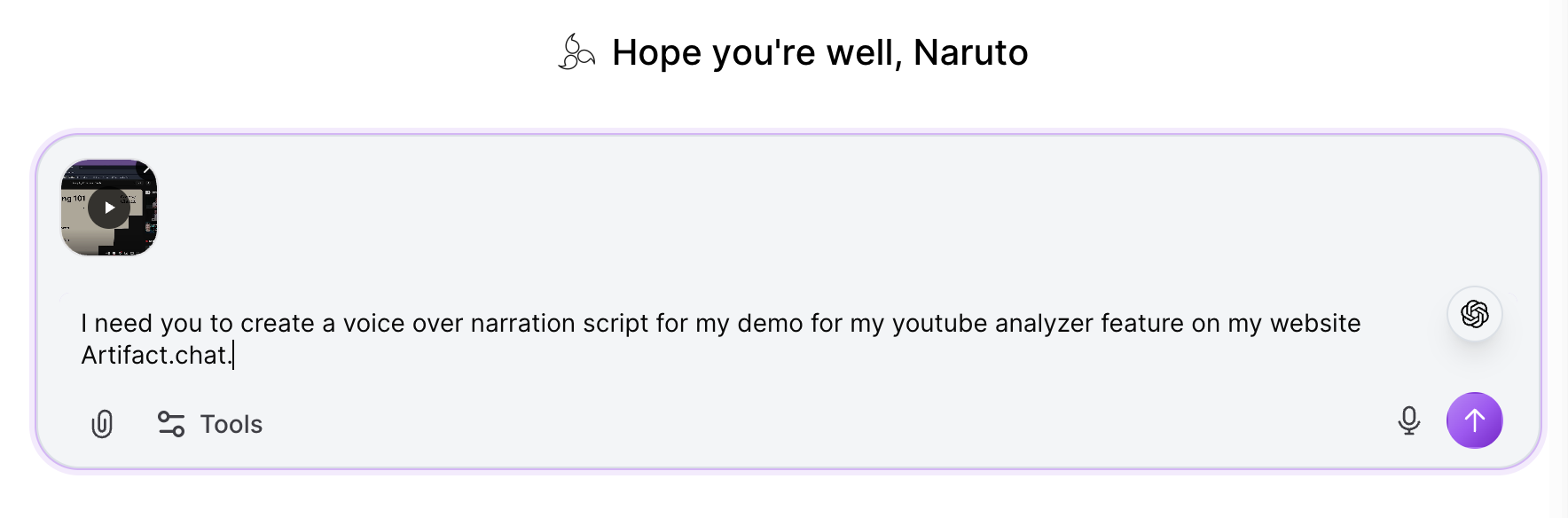
Crafting Effective Prompts
**Pro Tip**: Be specific in your prompt. Instead of "create narration," try "create an engaging, informative narration that explains the key steps shown in this tutorial video with a professional, friendly tone."
Step 2: AI-Generated Narration Script
After processing your video, Artifact's advanced AI analyzes the visual content, identifies key moments, and generates a comprehensive narration script. This script is tailored to match your prompt requirements and flows naturally with the video's pacing.
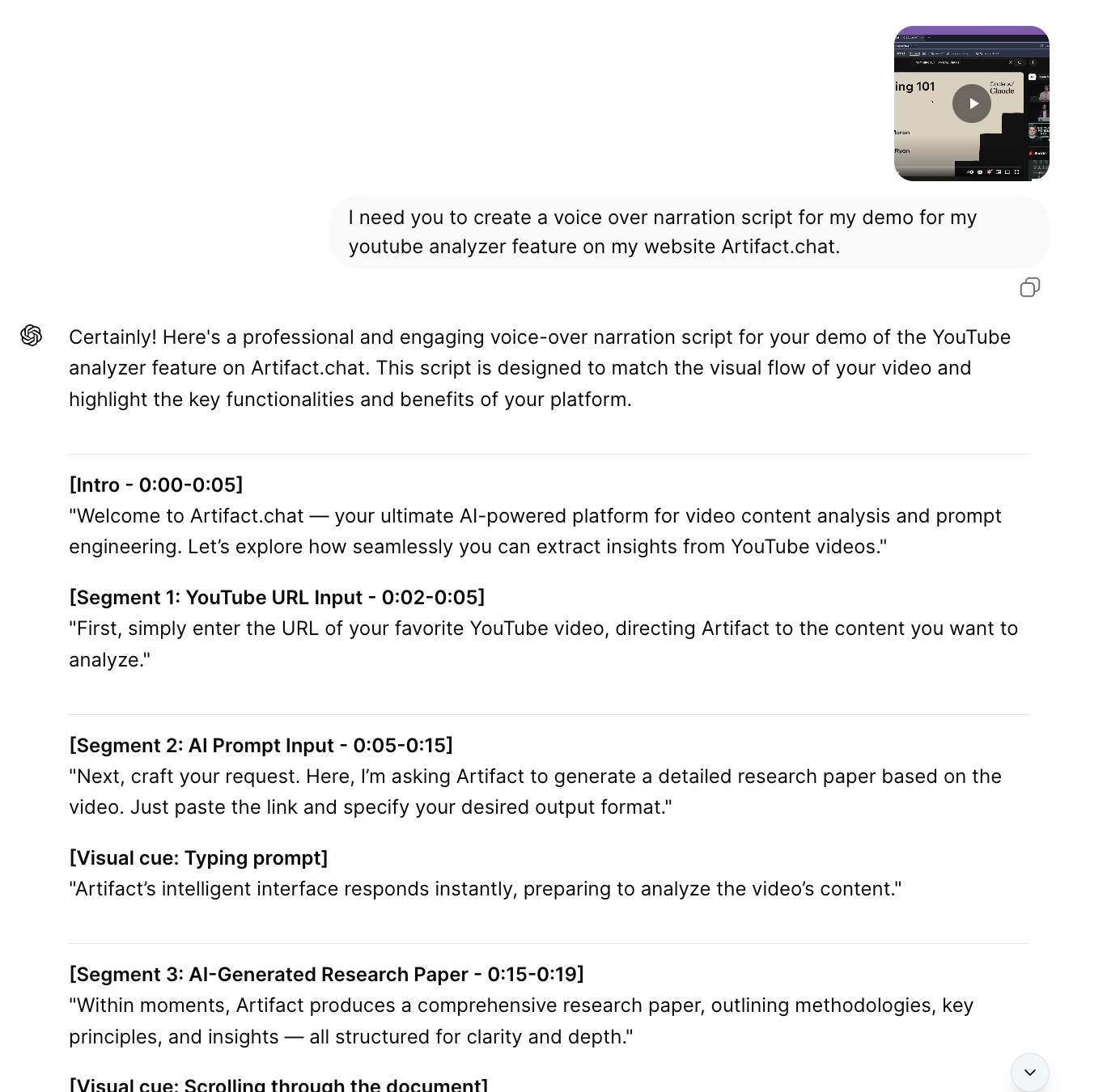
The generated script includes timing cues, emphasizes important points, and maintains a consistent tone throughout. You can review and edit the script before proceeding to the voice generation phase.
Step 3: Navigate to ElevenLabs Studio
With your narration script ready, it's time to bring it to life using ElevenLabs' industry-leading voice cloning technology. Navigate to ElevenLabs and access the Studio feature.
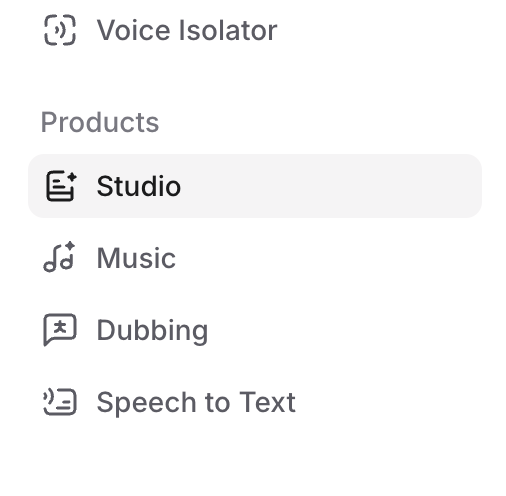
ElevenLabs Studio provides a comprehensive suite of voice generation tools, including voice cloning, speech synthesis, and audio editing capabilities. The intuitive interface makes it easy to transform text into natural-sounding speech.
Step 4: Initiate Voice Over Creation
Within the Studio environment, locate and click the Voice Over button to begin the voice generation process. This feature is specifically designed for creating high-quality narration for videos, podcasts, and other multimedia content.
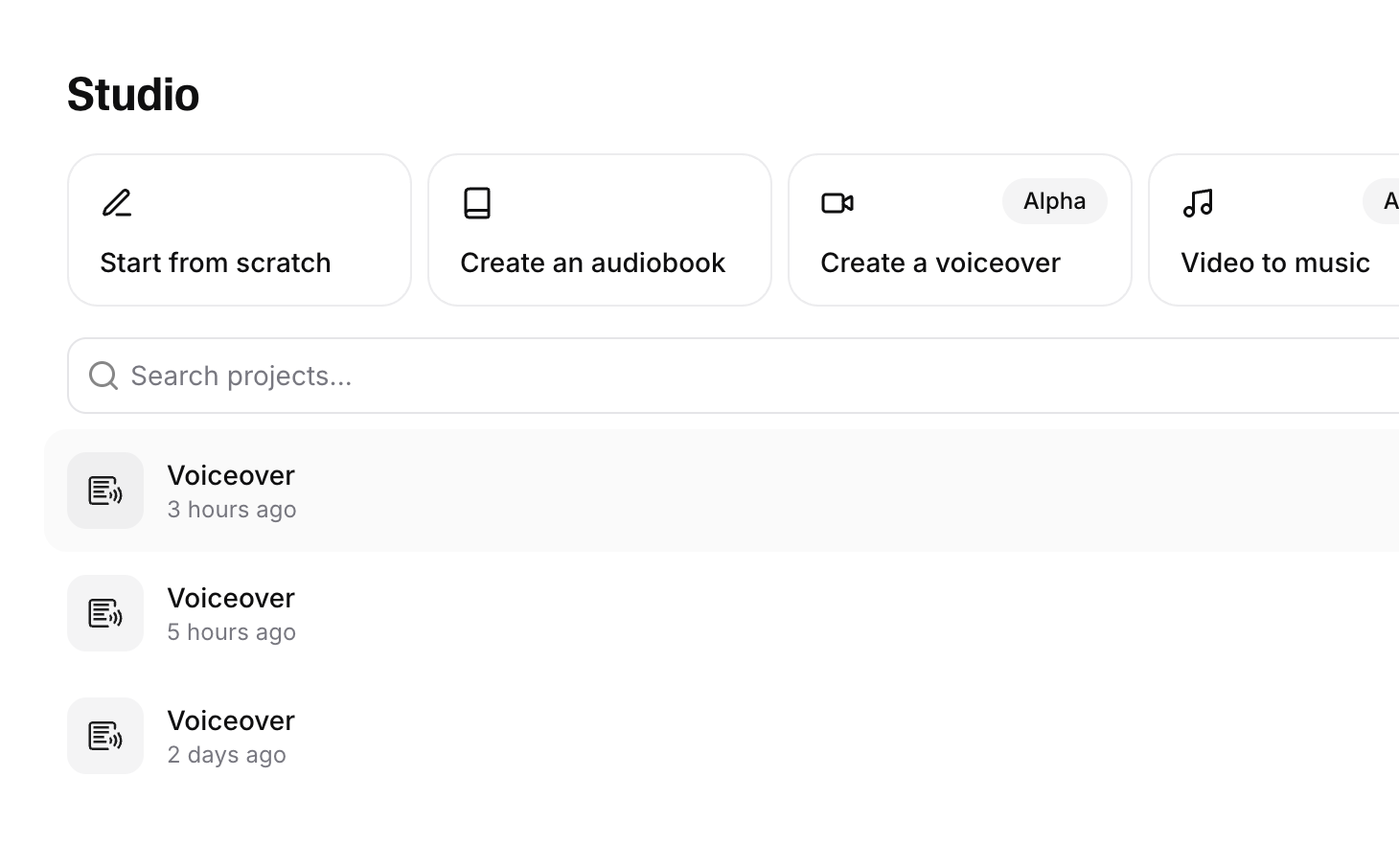
Step 5: Input Your Narration Script
Copy the narration script generated by Artifact and paste it into ElevenLabs' text input field. The platform can handle scripts of various lengths and will preserve formatting and emphasis markers you've included.
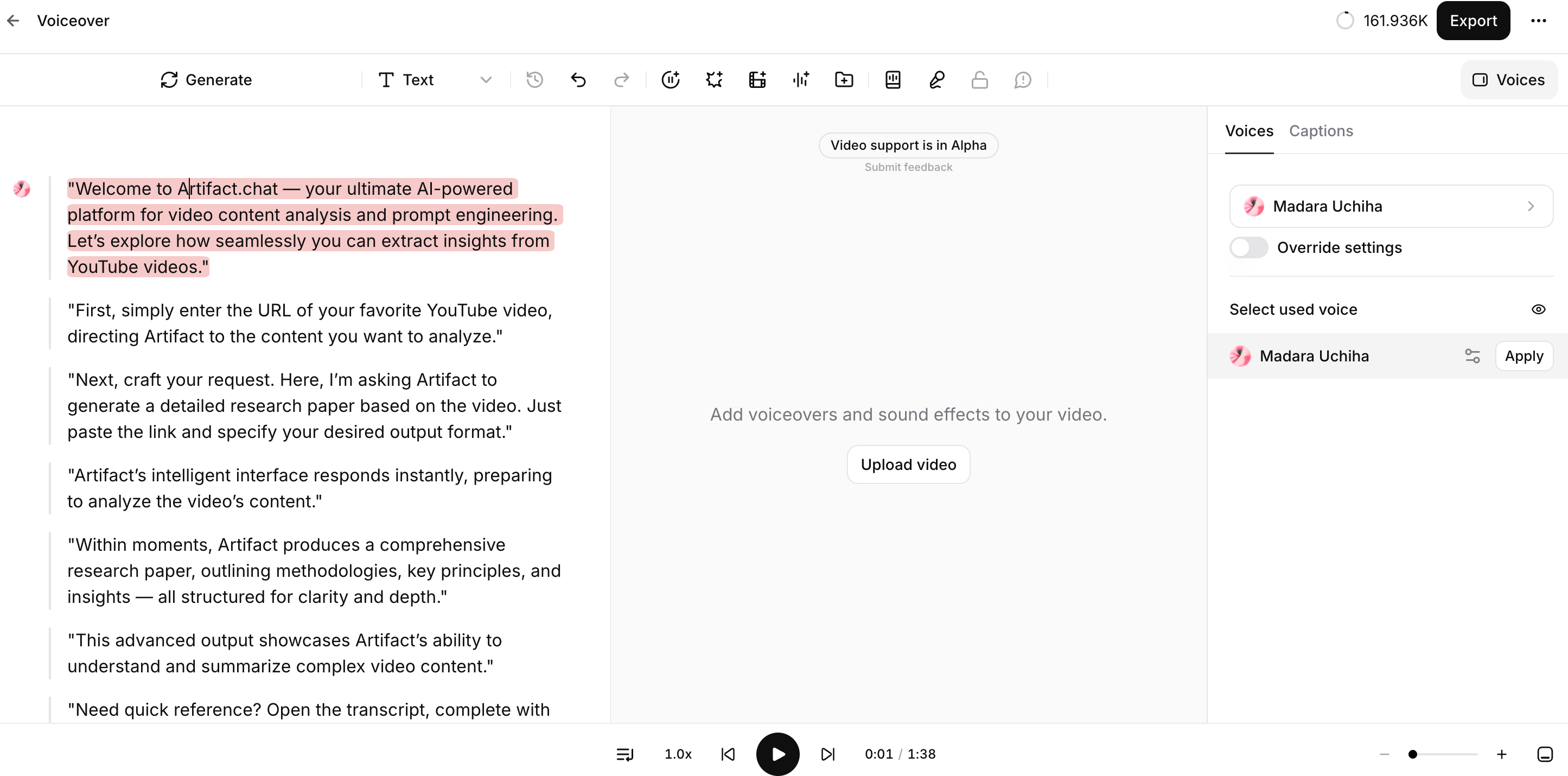
Script Optimization
**Quality Tip**: Review the script one final time before generation. Check for any technical terms that might need phonetic spelling or timing adjustments that could improve the flow.
Step 6: Choose Your Perfect Voice
ElevenLabs offers an extensive library of high-quality voices, each with unique characteristics and tonal qualities. You can choose from various accents, age ranges, and speaking styles to match your content's needs perfectly.
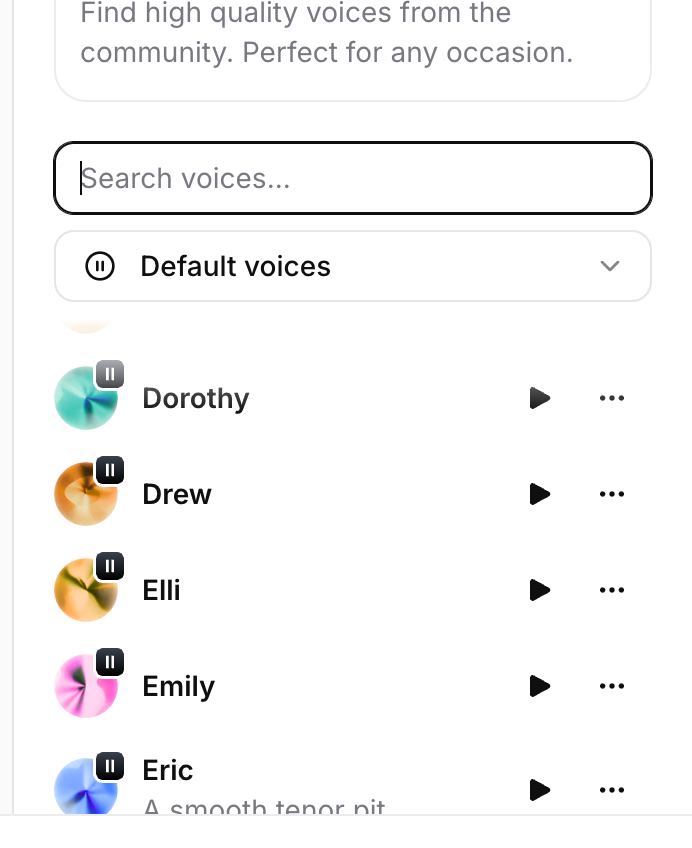
Consider your target audience and content type when selecting a voice. Educational content might benefit from a clear, authoritative voice, while entertainment content could use a more dynamic, engaging tone.
Step 7: Generate and Fine-tune
Once you've selected your preferred voice and input your script, click the generate button to create your voice dub. ElevenLabs' advanced algorithms will process your text and produce a natural-sounding narration that maintains consistent pacing and intonation.
After generation, you can preview the audio, make adjustments to timing or emphasis, and regenerate specific sections if needed. The platform's editing tools allow for precise control over the final output.
Best Practices for AI Video Dubbing
- Script Quality: Ensure your Artifact-generated script is well-structured and flows naturally
- Voice Selection: Choose voices that match your brand and audience preferences
- Pacing: Adjust timing to match visual cues and content transitions
- Quality Control: Always preview and test your dubbed content before publishing
- Consistency: Use the same voice across related content for brand coherence
The Future of Content Creation
The integration of AI video processing and voice cloning technology represents a paradigm shift in content creation. This workflow democratizes professional video production, making it accessible to creators of all skill levels and budgets.
As AI technology continues to evolve, we can expect even more sophisticated features, including real-time voice adaptation, emotional tone matching, and automated lip-sync capabilities. The combination of Artifact and ElevenLabs positions creators at the forefront of this revolution.
Ready to Get Started?
Start experimenting with AI video dubbing today and discover how this powerful workflow can transform your content creation process. The future of professional video narration is here, and it's more accessible than ever.
Related Articles

Perfect Video Dubs in Seconds
Learn how to create professional voice dubs for your videos in seconds using Artifact's AI-powered video processing and ElevenLabs' advanced voice cloning technology.

MarkdownIt: Build Better AI Context
Learn how to leverage the MarkdownIt Chrome extension to convert web content into structured markdown and seamlessly integrate it into Artifact's file upload system for enhanced AI assistant performance.