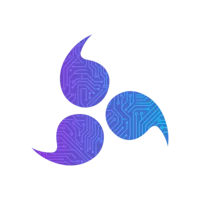Canvas Mode
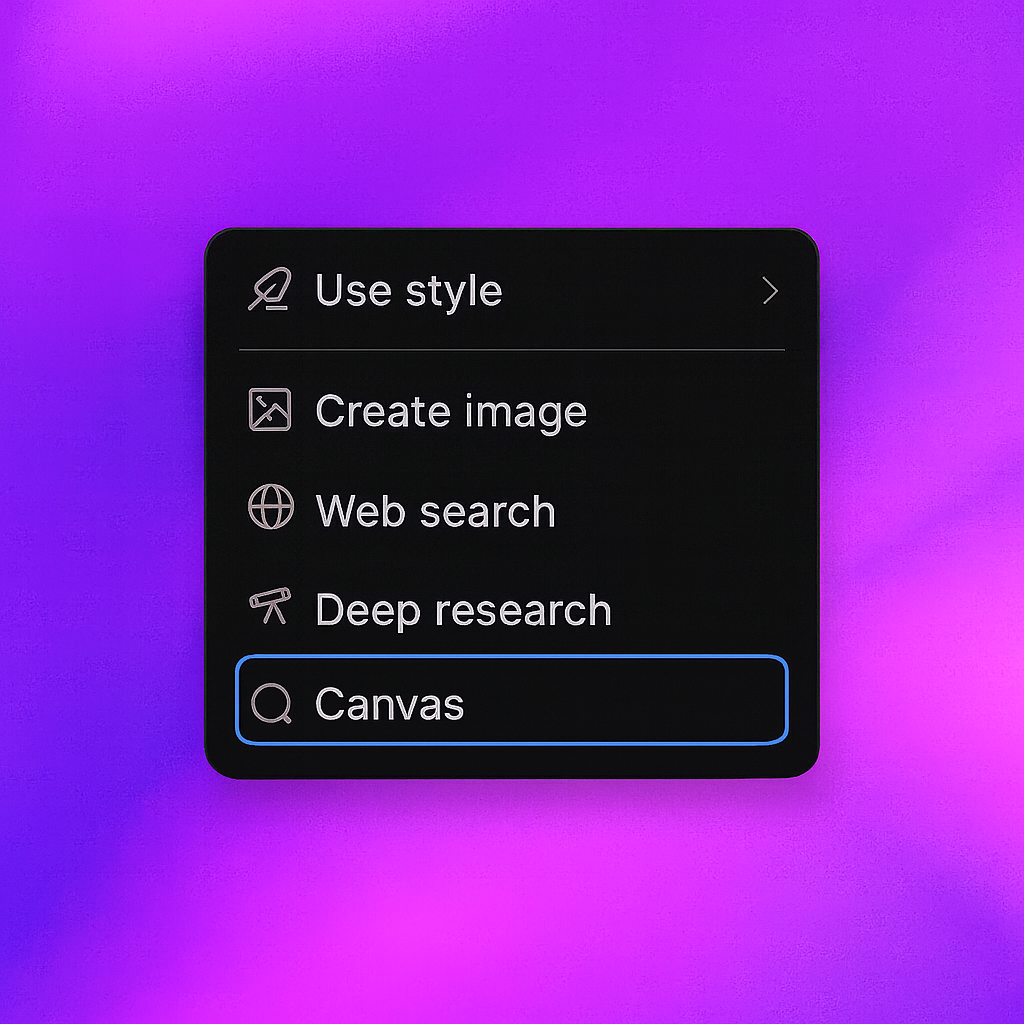

Reed Vogt
CEO and Head Engineer
Canvas is a new interface for working with Artifact on writing and coding projects that require editing and revisions. Canvas provides a collaborative workspace where you can directly edit content while receiving AI assistance and suggestions.
What is Canvas Mode?
Canvas is a revolutionary interface designed for complex writing and coding projects. With Canvas, Artifact can better understand the context of what you're trying to accomplish. You can highlight specific sections to indicate exactly what you want Artifact to focus on.
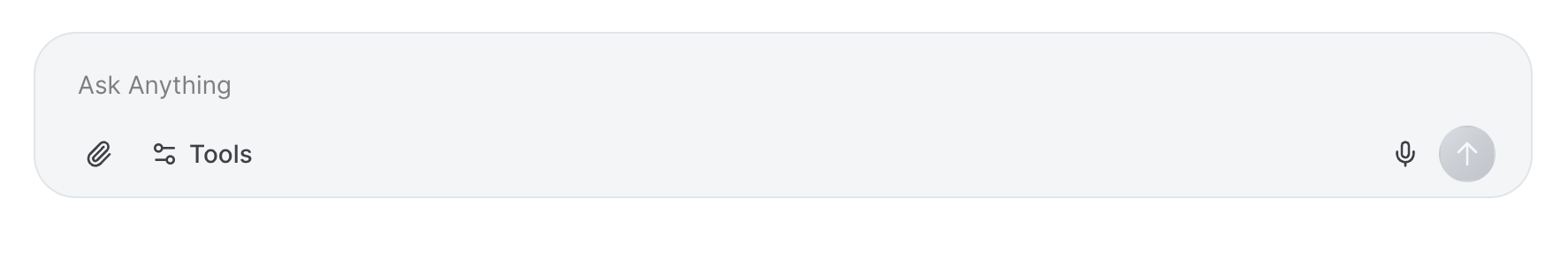
How to Access Canvas
You can access Canvas through the tools selector in Artifact's chat interface, or Canvas may open automatically when Artifact detects you're working on a writing or coding project that would benefit from the enhanced editing interface.
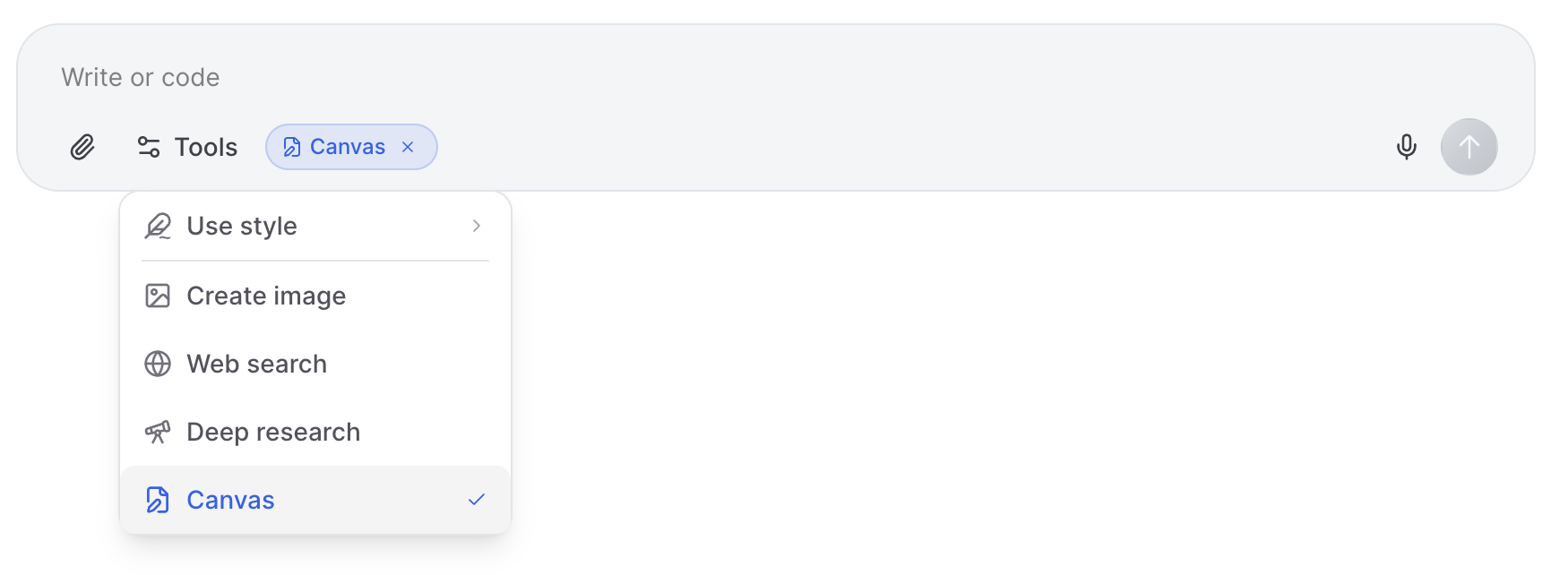
When you create Canvas content, it will automatically open on the right-hand side of your screen, providing a dedicated workspace for editing and collaboration.
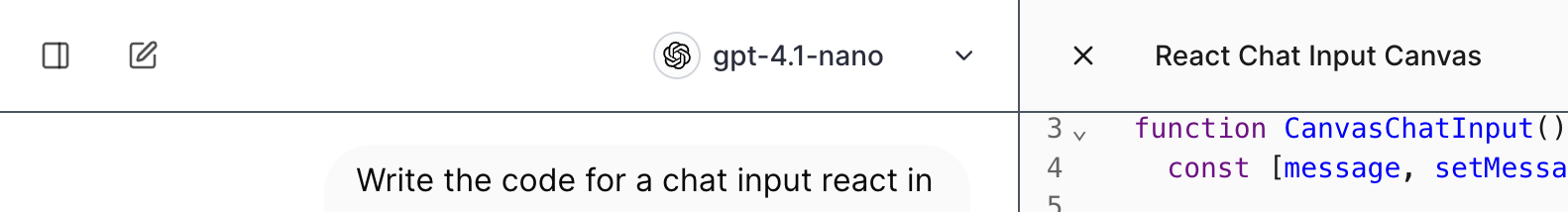
Editing Your Project with Canvas
You can make edits with Canvas by simply asking for them in the chat, or by selecting specific sections and providing targeted feedback. Canvas enables collaborative editing with AI assistance.
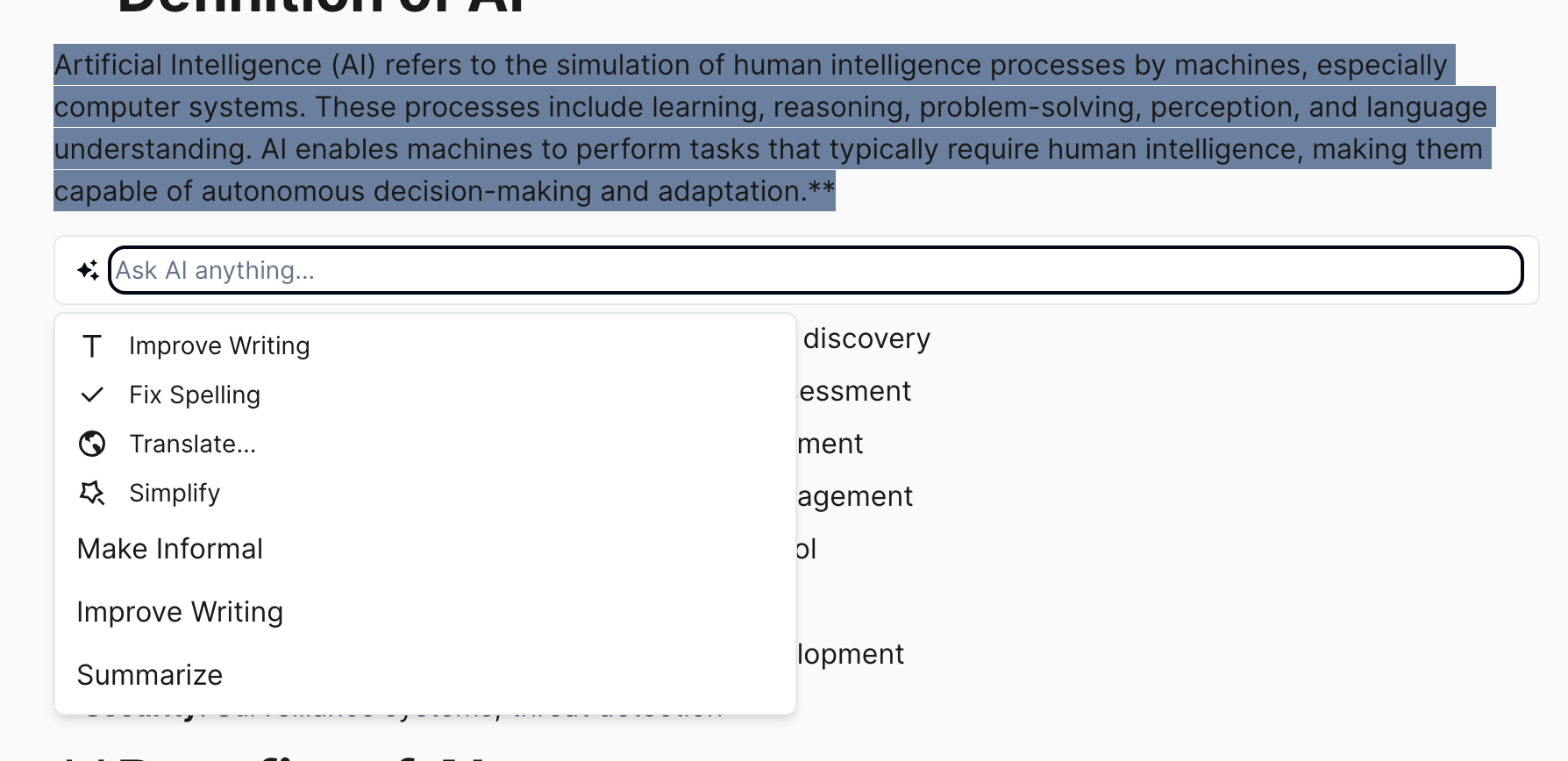
Canvas Shortcuts
Canvas provides powerful shortcuts for both writing and coding projects, allowing you to quickly perform common tasks like adjusting length, adding comments, fixing bugs, and more.
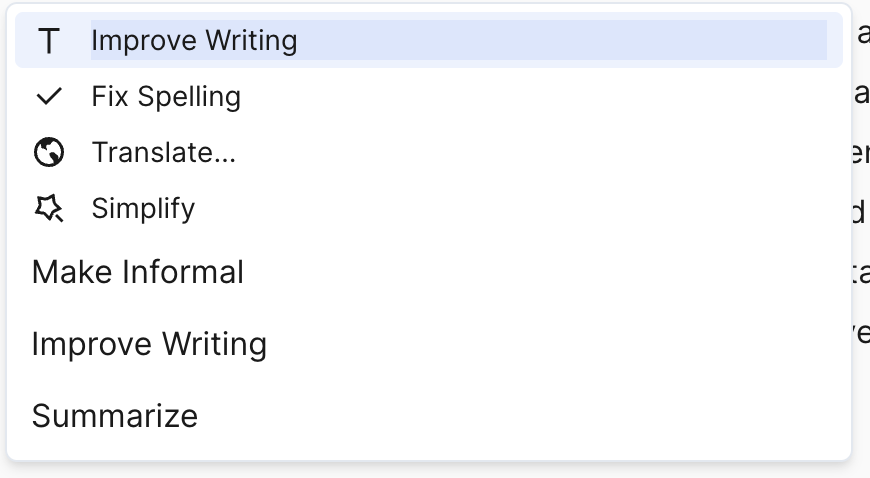
Version Control and History
Canvas includes built-in version control, allowing you to navigate through different versions of your document or code and restore previous versions if needed.

Canvas represents the future of collaborative AI-powered content creation, making it easier than ever to iterate on complex writing and coding projects with intelligent assistance. Whether you're drafting documents, writing code, or creating interactive content, Canvas provides the tools you need for efficient, collaborative work.